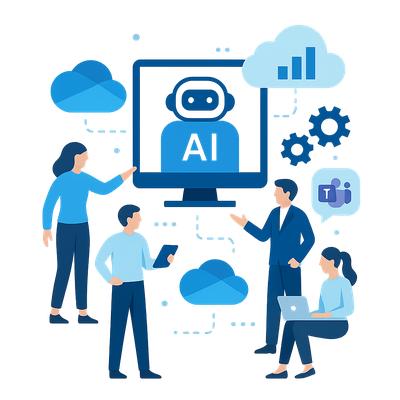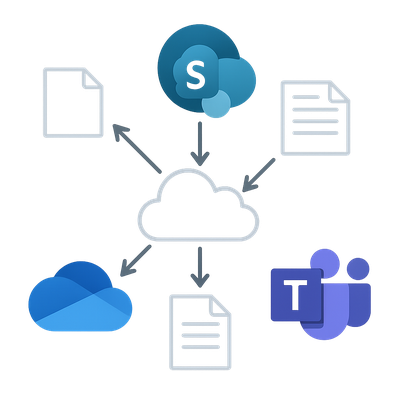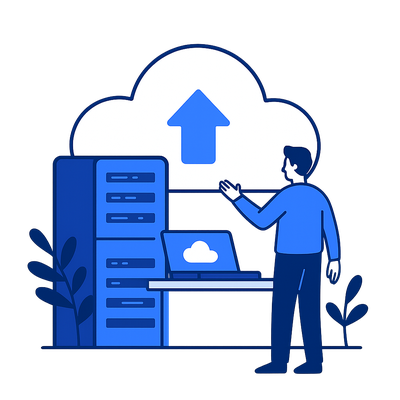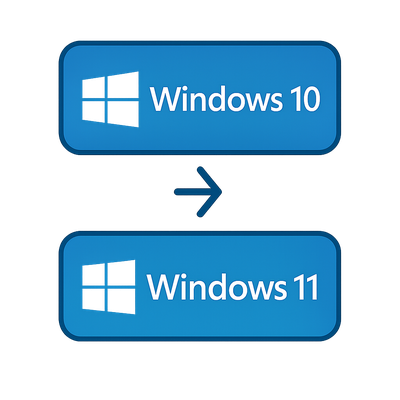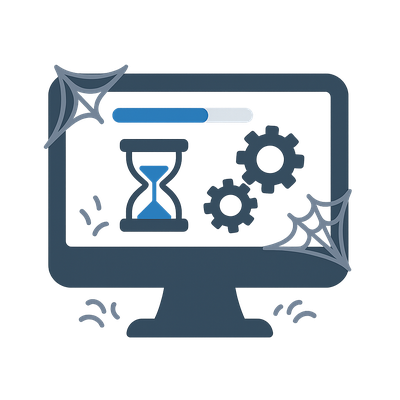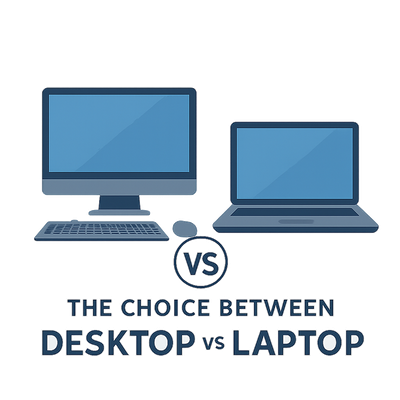
By Geek - October 2025
For modern businesses, choosing between desktop and laptop computers is no longer just about portability. It is a strategic decision that influences productivity, energy use, support costs, and long-term scalability. Understanding the trade-offs helps ensure your technology investments align with your company’s operational style and budget.
Assessing Business Needs
Every hardware decision begins with a clear understanding of your team’s workflow. Ask what each employee does daily. Are they primarily office-based, remote, or mobile? Do they need powerful systems for design, data analysis, or video editing, or lightweight machines for emails and web-based apps? The answers determine which form factor delivers the right balance of performance and flexibility.
Performance and Upgrade Potential
Desktops traditionally offer higher performance for the same cost because they use standard components with more cooling capacity. This allows for faster processors, better graphics, and easier upgrades. They are ideal for design studios, engineering teams, and roles that rely on multitasking or resource-heavy software.
Laptops have advanced significantly, but their smaller size limits thermal headroom and upgrade flexibility. High-end business laptops can match mid-range desktop performance but usually cost more. The convenience of portability often comes with slightly reduced long-term expandability.
- Desktops: High performance, modular upgrades, longer lifespan.
- Laptops: Portable, power-efficient, integrated hardware.
Mobility and Flexibility
Mobility is the defining advantage of laptops. They enable remote work, travel, and hot-desking without relying on a fixed workspace. For hybrid or sales-driven organisations, laptops help maintain connectivity and access to data wherever the user is located. Docking stations can replicate a desktop experience when working in the office, supporting multiple screens, wired networks, and peripherals.
Desktops, on the other hand, provide consistency. They remain connected, always powered, and can be centrally managed for updates and backups. For roles that never require travel, the mobility advantage of laptops may not justify their higher cost per unit of performance.
Ergonomics and Workspace Design
Desktops allow for full-sized monitors, keyboards, and adjustable workstations that promote ergonomic health. Employees can work comfortably for extended periods with reduced strain on eyes and posture. Laptops can replicate this setup with docking stations, but when used alone, they encourage a less ergonomic position unless paired with external accessories.
“Ergonomics directly affects productivity and wellbeing. The right device is the one that supports both.”
Security and Manageability
Security considerations differ between desktops and laptops. Desktops are easier to secure physically because they remain in one location, reducing the risk of loss or theft. Centralised updates and backups are simpler to enforce. Laptops require additional measures such as encryption, secure boot, remote wipe capabilities, and cloud backups to protect data when devices are lost or stolen.
Modern device management tools like Microsoft Intune or similar MDM systems allow businesses to manage both desktops and laptops remotely, enforcing policies and automating security updates. The key is aligning your hardware selection with the strength of your IT support processes.
Cost of Ownership
Desktops generally offer better performance per dollar and longer usable life. Replacement parts are inexpensive, and upgrades (RAM, storage, graphics cards) can extend their lifespan. They also consume more power and occupy more space but are easier to repair.
Laptops have higher upfront costs for comparable performance but lower energy use. However, their compact nature makes repairs and upgrades harder or more expensive. Battery replacement, thermal wear, and integrated parts can limit lifespan beyond three to five years. The total cost of ownership includes both acquisition and lifecycle maintenance.
Scalability and Deployment
For expanding businesses, scalability matters. Desktops are straightforward to deploy in bulk. They use standard components, and IT teams can clone configurations easily. Laptops require more complex asset tracking and maintenance schedules, particularly in hybrid workplaces. If your organisation supports multiple offices or remote employees, standardising on a single laptop model simplifies logistics and support.
Environmental and Energy Impact
Modern desktops can be energy-efficient, especially when configured with lower power CPUs and solid-state drives. However, laptops typically consume less energy overall due to mobile-grade components. If your organisation prioritises sustainability, the reduced energy footprint of laptops combined with cloud-based operations can contribute to environmental goals.
Connectivity and Peripheral Support
Desktops offer extensive connectivity with more USB ports, expansion slots, and display outputs. This supports complex setups like multi-monitor trading desks, CAD stations, or video production suites. Laptops rely on USB-C or Thunderbolt docks for equivalent connectivity, which adds cost but maintains flexibility.
For users who work in fixed locations but occasionally travel, a laptop with a docking solution provides the best of both worlds: portability and desktop-level functionality when docked.
“The most efficient workplace combines fixed reliability with mobile flexibility.”
Longevity and Serviceability
Desktops are built for serviceability. Components like memory, storage, and power supplies can be replaced independently, reducing downtime. Laptops, while improving in design, often have soldered components that limit repairability. When reliability and uptime are business-critical, desktops may offer better return on investment through lower failure rates and easier repairs.
Choosing Based on Role
- Executives and Managers: Laptops for mobility and presentation readiness.
- Designers, Developers, and Engineers: Desktops or high-performance mobile workstations for demanding workloads.
- Administrative Staff: Desktops or docking laptops for consistent performance and ergonomic comfort.
- Sales and Field Staff: Lightweight laptops or hybrid tablets for mobility.
Balancing a Mixed Environment
Most businesses benefit from a hybrid approach. Desktops remain the backbone of office-based roles, while laptops empower mobility and remote collaboration. A consultant can design a mixed hardware policy that balances cost, flexibility, and management overhead, ensuring the right device for each role without overcomplicating support.
“We help you choose technology that fits your workflow, ensuring every investment delivers value.”
How Can We Help You?
We assist businesses in selecting, sourcing, and implementing the right hardware strategy for their operations. We analyse how your team works, evaluate technical requirements, and recommend a balanced mix of desktops and laptops that meet performance, mobility, and budget goals. We handle procurement, configuration, and deployment, ensuring every system is secure, scalable, and ready for future growth. By working with us, you gain a trusted partner who aligns technology decisions with your business objectives.