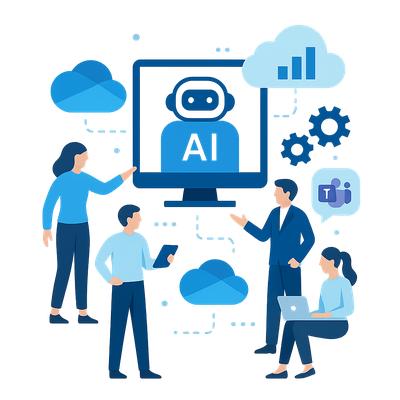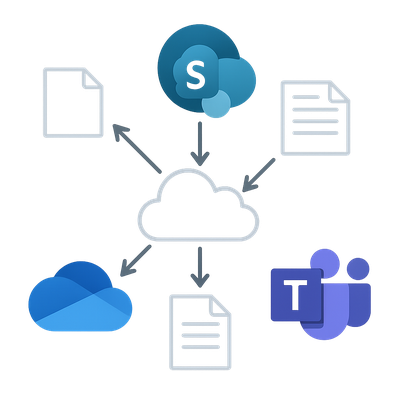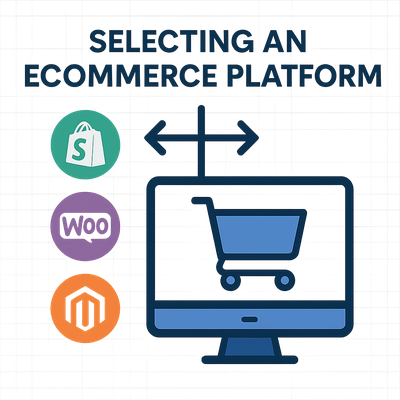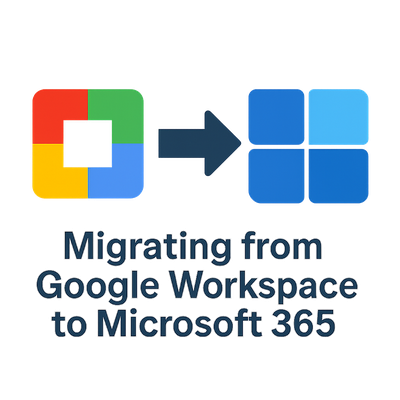By Geek - October 2025
Cyber threats have evolved beyond firewalls and antivirus tools. In today’s connected world, small businesses face the same security challenges as large enterprises, phishing, ransomware, insider threats, and data breaches. The traditional model of “trusting everything inside the network” no longer works. Instead, organisations are turning to a modern framework known as Zero Trust Security, designed around one principle: never trust, always verify.
What Zero Trust Security Means
Zero Trust is not a single product but a mindset and architecture. It assumes that threats can exist both inside and outside your network. Every device, user, and connection must be verified before being granted access to resources. This approach reduces the risk of breaches caused by compromised credentials or unsecured devices.
The framework was first popularised by Forrester Research and later adopted by major technology providers such as Microsoft and Google. It focuses on continuous authentication, least-privilege access, and network segmentation to ensure that no user or device is inherently trusted.
Why the Traditional Security Model Fails
In the past, businesses relied on a “castle and moat” security model, protecting the perimeter of their network while assuming everything inside was safe. This worked when employees operated from the same office and used company-owned hardware. But with cloud computing, remote work, and mobile access, the perimeter has disappeared. Users now log in from home, coffee shops, and multiple devices. Each connection introduces a potential risk.
Zero Trust replaces the idea of a single secure perimeter with continuous verification. Every request for access is evaluated based on identity, device health, location, and behaviour. Even internal traffic between services or systems may require reauthentication.
“Zero Trust assumes that no user, device, or application should be trusted automatically, verification must be continuous.”
Key Principles of Zero Trust
- Verify explicitly: Always authenticate and authorise based on all available data, including user identity, device compliance, location, and workload sensitivity.
- Use least-privilege access: Give users only the permissions they need to do their job, nothing more. This limits damage if an account is compromised.
- Assume breach: Design systems as if a breach has already occurred. Segment access and monitor continuously to contain potential threats.
Core Components of Zero Trust Implementation
Implementing Zero Trust requires a layered approach that integrates technology, processes, and training.
- Identity and access management (IAM): Centralised identity platforms such as Microsoft Entra ID (formerly Azure AD) enforce strong authentication and conditional access policies.
- Multi-factor authentication (MFA): Adds another verification step beyond passwords, reducing the risk of unauthorised logins.
- Device management: Tools like Intune or similar MDM systems ensure that only compliant devices connect to business resources.
- Data protection: Encrypt data at rest and in transit. Apply sensitivity labels and data loss prevention (DLP) rules to control sharing.
- Network segmentation: Limit access between systems so that a breach in one area cannot spread to others.
- Monitoring and response: Use continuous logging and security analytics to detect suspicious behaviour early.
Benefits of Zero Trust for Small Businesses
While the concept may sound complex, Zero Trust can provide enormous benefits for small and mid-sized organisations. It enhances security resilience without requiring a complete infrastructure overhaul.
- Reduced breach impact: Even if credentials are stolen, attackers cannot move freely through the network.
- Improved visibility: Centralised monitoring tools track every access request and event.
- Regulatory compliance: Zero Trust supports frameworks such as the Australian Privacy Principles and GDPR.
- Business agility: Enables secure remote work and flexible device policies without compromising safety.
Common Myths About Zero Trust
Some small business owners believe Zero Trust is only for large enterprises, but that is no longer true. Cloud-based tools have made it more accessible and affordable. Another misconception is that Zero Trust disrupts productivity. When implemented properly, it actually simplifies user access by integrating single sign-on (SSO) and intelligent access rules that adjust automatically to risk levels.
“Zero Trust isn’t about creating obstacles, it’s about enabling secure access with confidence and control.”
Steps Toward Zero Trust Adoption
Small businesses can begin with gradual improvements rather than a full transformation. Start by strengthening identity management and enforcing MFA for all users. Then, move to device compliance and conditional access rules. Over time, integrate data classification and continuous monitoring.
Most modern systems, especially those within Microsoft 365 and Google Workspace, already support Zero Trust principles. The challenge lies in configuration and policy design, ensuring that access controls match business workflows and that users understand how to operate securely.
The Role of Training and Culture
Technology alone cannot guarantee security. Human behaviour remains a major vulnerability, particularly through phishing and weak password practices. Educating staff about secure login habits, recognising suspicious messages, and reporting incidents quickly is central to Zero Trust success. Security awareness should become part of your workplace culture, not just an annual checklist item.
How Zero Trust Strengthens Customer Confidence
Today’s customers and partners expect that their data will be handled responsibly. Demonstrating a strong security posture can be a competitive advantage, especially for businesses handling sensitive client information. When customers know your systems are protected by modern frameworks, it builds trust and enhances brand reputation.
How Can We Help You?
We help small businesses design and implement Zero Trust frameworks that strengthen security without adding complexity. We assess your current systems, identify gaps, and configure solutions such as multi-factor authentication, device compliance, and access controls that fit your workflow. We also provide staff training, monitoring setup, and compliance guidance so that your team remains protected and productive. With our support, you can achieve enterprise-level security tailored to your size and budget.