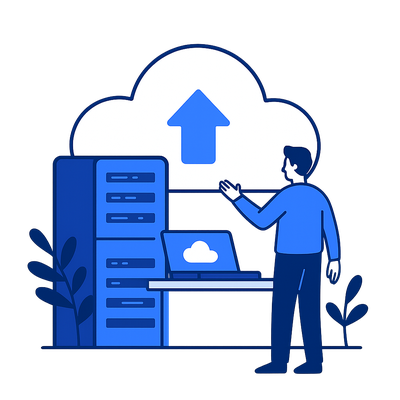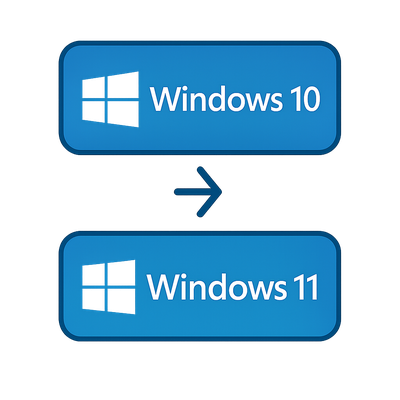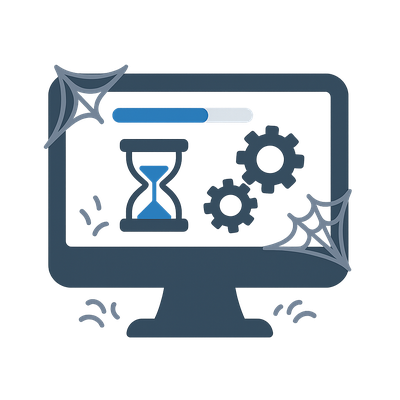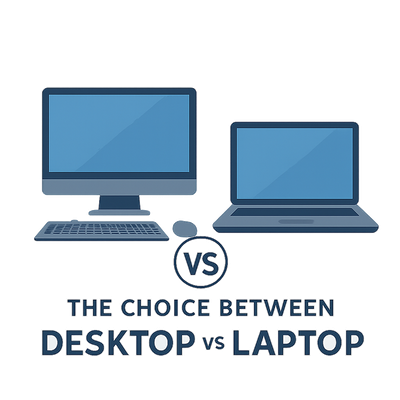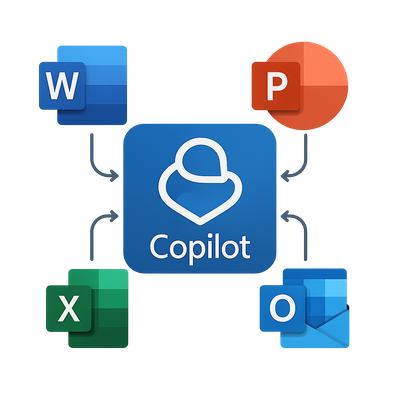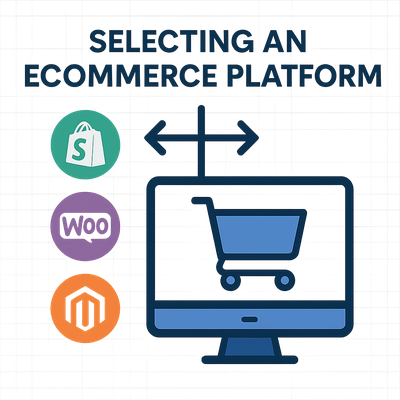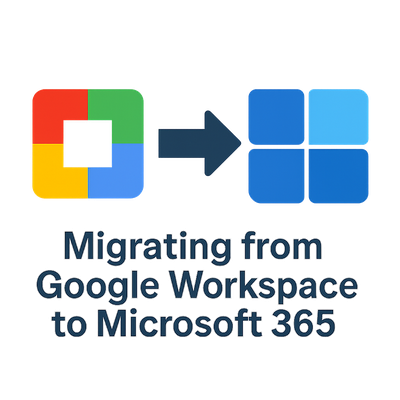
By Geek - October 2025
Many businesses in Australia are moving from Google Workspace to Microsoft 365 to take advantage of tighter security, integrated desktop tools, and enterprise-grade collaboration. This guide explains each step of a structured migration process that consultants follow to ensure a smooth transition.
Planning and Preparation
Every successful migration starts with a detailed plan. Businesses should audit their current Google Workspace environment, identify active users, shared data, and critical resources. A migration plan maps out user roles, storage allocations, and required Microsoft 365 licences before any data transfer begins.
Domain Hosting and DNS Zone Replication
Your domain name controls both identity and email routing. When moving to Microsoft 365, it is essential to replicate your existing DNS zone file accurately. This includes key records such as SPF, DKIM, and TXT entries. A consultant typically exports the current configuration, mirrors it to the new host, and verifies propagation before the final cutover. This step maintains email flow without interruption.
Creating the Microsoft 365 Tenancy
Once the domain is ready, a new Microsoft 365 tenancy is established. Administrators configure Exchange Online for mail, SharePoint Online for collaboration, and OneDrive for personal storage. Security features such as multi-factor authentication, compliance policies, and data-loss prevention rules are set up to meet organisational needs.
Migrating Emails, Calendars, and Contacts
Emails are migrated from Gmail into Outlook using built-in Microsoft migration tools. Calendar and contact data are exported from Google Workspace and imported into Exchange Online. Consultants often use a staged migration to verify each user’s mailbox before switching MX records, reducing downtime and avoiding message loss.
Transferring Google Drive Data to OneDrive
Personal Google Drive files are moved into individual OneDrive accounts. Automated transfer tools help preserve folder structure and file permissions, ensuring users retain access to their documents in the new environment. Each user confirms access through their Microsoft account after migration.
“A successful migration is 90 percent planning and 10 percent execution, done right, your team moves without missing a single email.”
Moving Shared Drives to Microsoft 365
Google Shared Drives do not have a direct equivalent in OneDrive. Instead, migration consultants migrate shared content into SharePoint Online libraries or shared OneDrive folders. Permissions and collaboration settings are reviewed to match team structures and maintain data ownership integrity.
Converting Google Files to Microsoft Formats
Documents, spreadsheets, and presentations stored in Google formats are converted into Word (.docx), Excel (.xlsx), and PowerPoint (.pptx) formats. Automated conversion tools perform bulk processing, followed by manual verification of layout and formatting. Staff training helps teams adjust to the Microsoft Office environment and collaboration features in SharePoint and OneDrive.
Testing and Validation
After migration, migration consultants perform validation tests to confirm mail delivery, calendar syncing, and file accessibility. A short parallel run period allows both Google Workspace and Microsoft 365 to operate simultaneously until all data is verified. Once confirmed, Google Workspace services are safely decommissioned.
“We manage the migration so you can focus on your business. Every mailbox, file, and user moved safely and efficiently.”
How Can We Help You?
We help businesses move from Google Workspace to Microsoft 365 with precision and care. Our team manages every stage of the migration process, ensuring data integrity, security compliance, and minimal downtime. We handle the technical details including DNS replication, tenancy configuration, mailbox transfers, and file conversions, all while maintaining clear communication at each step. We provide a structured roadmap, manage timelines, and resolve issues quickly to keep your business operating smoothly. With our expertise, you can be confident that every account, file, and calendar entry is transferred securely and on schedule.