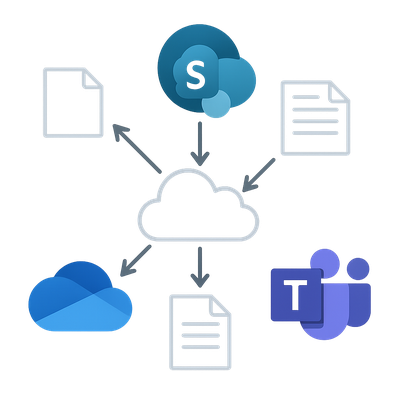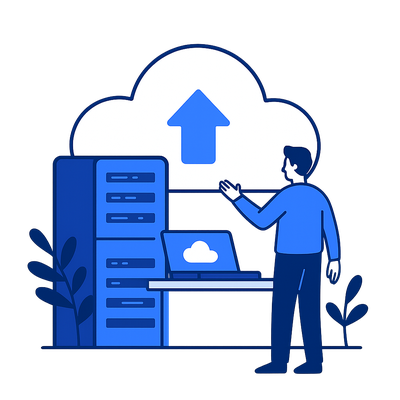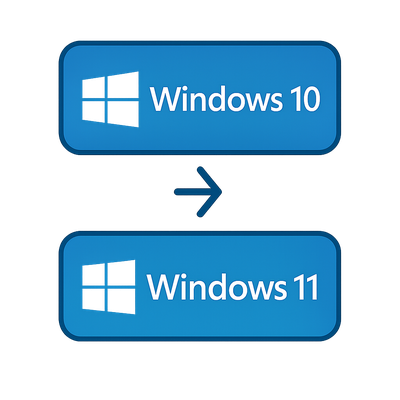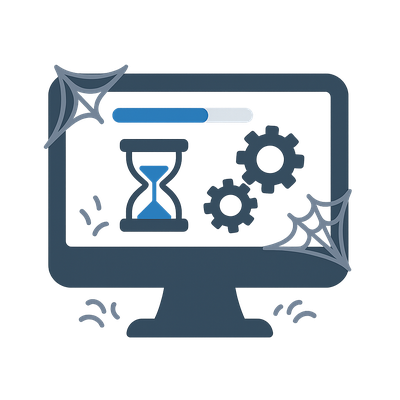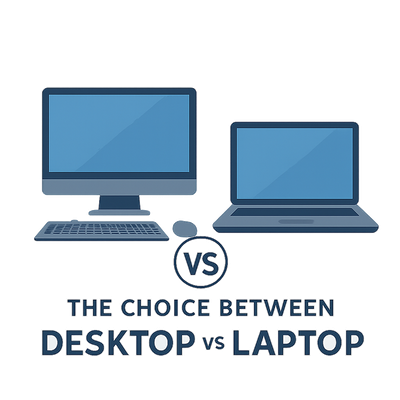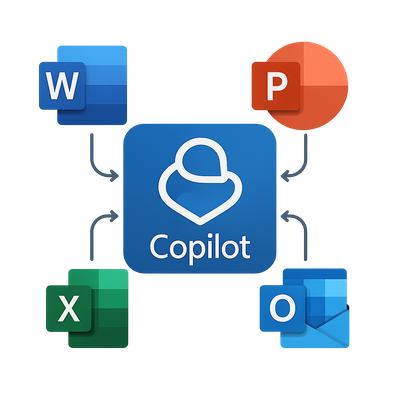
By Geek - October 2025
Microsoft 365 Copilot introduces a new era of workplace productivity by combining artificial intelligence with the familiar suite of Microsoft Office applications. It allows staff to create, summarise, and automate daily tasks using natural language prompts directly inside the tools they already use. For businesses, understanding how to deploy and leverage Copilot effectively can mean significant time savings and smarter decision-making.
What is Microsoft 365 Copilot?
Microsoft 365 Copilot is an AI-powered assistant built into Microsoft Office applications such as Word, Excel, PowerPoint, Outlook, and Teams. It combines large language model technology with your organisation’s Microsoft Graph data, including emails, files, meetings, and calendars. The result is an intelligent companion that understands context and helps you work faster.
Core Features
Copilot integrates seamlessly into Microsoft’s desktop and web applications:
- Word: generate reports, proposals, or policies from bullet points or existing documents.
- Excel: analyse trends, create visual summaries, and suggest formulas without advanced knowledge.
- PowerPoint: build full slide decks from plain text or Word documents in seconds.
- Outlook: draft emails, summarise long threads, and suggest responses based on context.
- Teams: summarise meeting discussions and identify key decisions or action items automatically.
Free vs Paid Copilot Options
Some AI-powered features are available free within Microsoft Edge and Bing Chat, but full Copilot functionality inside Office applications requires a paid Microsoft 365 Copilot licence. The paid version provides direct integration with your tenant data, maintaining privacy and enterprise security while offering advanced capabilities beyond the web-based tools.
Where Copilot Adds Business Value
Copilot can help teams focus on higher-value work by automating routine writing, analysis, and communication tasks. Businesses gain benefits such as:
- Increased productivity through AI-driven drafting, summarising, and data analysis.
- Reduced repetitive workload and email fatigue for managers and staff.
- Faster insights from company data without complex queries or manual compilation.
- Consistent document formatting and improved professional presentation.
“Copilot transforms how people work by combining AI intelligence with everyday Microsoft tools to produce results in seconds, not hours.”
Gotchas and Things to Avoid
While Copilot is powerful, there are considerations before deployment:
- Data quality matters. Copilot’s suggestions depend on the accuracy of the data it accesses. Review permissions and ensure sensitive content is stored appropriately.
- Security and compliance. Verify that your Microsoft 365 environment meets governance standards before enabling Copilot for all users.
- Training and expectations. Staff need guidance to use Copilot effectively. It assists with tasks but does not replace critical thinking or human oversight.
- Licensing cost. Ensure that your chosen subscription tier supports Copilot and that ROI is clear before large-scale rollout.
How It Integrates Into Your Workflow
Copilot appears directly inside your familiar desktop and web apps, accessible via sidebars, ribbons, or chat interfaces. It interacts with documents and data you already use. For example, you can ask Word to create a draft based on a client proposal, have Excel summarise sales figures, or get Outlook to prepare meeting summaries automatically. Everything runs within your Microsoft 365 environment, maintaining privacy and compliance.
“We help businesses unlock Copilot’s potential by combining strategic advice, secure configuration, and practical user training.”
How Can We Help You?
We assist businesses in understanding, licensing, and deploying Microsoft 365 Copilot to get maximum value from day one. We evaluate your current Microsoft 365 setup, check security and compliance readiness, and configure permissions to ensure Copilot operates safely and efficiently. We also provide training so your staff can integrate Copilot into Word, Excel, PowerPoint, Outlook, and Teams effectively. By working with us, you gain expert implementation support and a clear strategy for scaling AI-assisted productivity across your organisation.